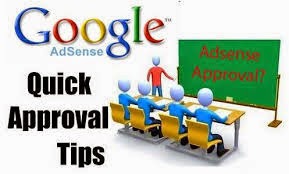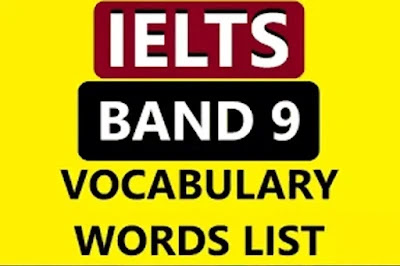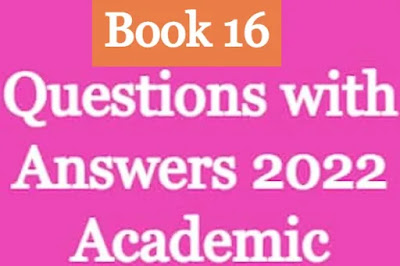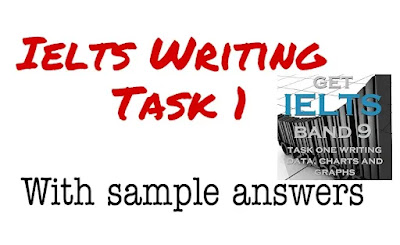Gboard - the Google Keyboard makes Urdu Writing So Easy for Android & iOS Users
Roman Urdu automatic conversation to Real Urdu Using GBoard- the Google Keyboard
People know Google as a search engine, but it is extending products like Android, Google play applications etc. Gboard - the Google Keyboard is leading one among all type of Keyboard application available with a lot of unique features. Its best feature is Multilanguage tying it supports over 120 languages including Urdu.
There is a lot of other Urdu Keyboard applications, which helps in Urdu writing but the beauty of Gboard - the Google Keyboard is it automatically converts Roman Urdu to Real Urdu. Due to difficulty in Urdu typing, people don’t know English as much, they prefer Roman Urdu in text messages like if you want to say your name, mostly in roman Urdu type like this "tumhara naam kia hy". Gboard - the Google Keyboard will automatically convert it to Real Urdu. " کو یہ "آپ کا نام کیا ہے".
Gboard - the Google Keyboard is Google default keyboard application, already available in most of Android smart phones. Recently they added the unique feature of Roman Urdu automatic conversation to Real Urdu. According to an estimate, Urdu knowing peoples around the world are more than 150 million. It is very easy and really helpful for all Urdu loving users.
How to Download & Install Gboard - the Google Keyboard
· Visit Google Play Store, search Gboard - the Google Keyboard.
· Open and install it.
· Visit Gboard - the Google Keyboard settings and select the language.
· There are three options by the name of Urdu select Urdu abc.
· If you select Urdu Pakistan than a key board with Urdu alphabets will appear.
After selecting Urdu abc. When you type in Roman Urdu in text messages like if you want to say your name, type "tumhara naam kia hy". Gboard - the Google Keyboard will automatically convert it to Real Urdu. " کو یہ "آپ کا نام کیا ہے. It is really amazing, interesting and useful addition by Google in the features of Gboard - the Google Keyboard.