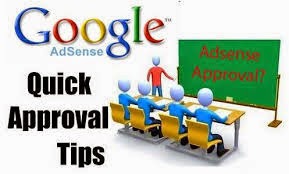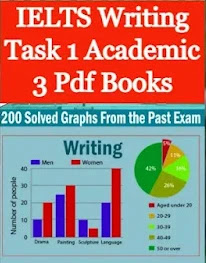Download Facebook Videos Without Software
Download Facebook Videos Without Software
Facebook is world largest online social network having millions of users. People love to share and visit interesting videos and photos over facebook. Whenever we like a video, try to download it so that can see it again whenever desire offline easily. People use different software’s to download facebook videos. The drawback of these software's is adds, space and risk of hard drive crash.
To avoid all such risks, I am going to share a simple way to download facebook videos without software easily. I use it so many times to download facebook videos using chrome.
Related Posts: Best Way To Download Any Video From Any Website Without Software, How To Download Torrents/utorrent HD Movies With IDM, Internet Download Manager Free Full Version Registered With Crack File, Free Movies Torrent Download Sites, How To Free Download Website Videos
Related Posts: Best Way To Download Any Video From Any Website Without Software, How To Download Torrents/utorrent HD Movies With IDM, Internet Download Manager Free Full Version Registered With Crack File, Free Movies Torrent Download Sites, How To Free Download Website Videos
- Choose a facebook video you want to download.
- Open it in a new tab of google chrome.
- Edit the video URL, by replacing www with m as explained by an example is given below.
Example: I want to download a poetry video of an Indian poet about Islam. Fist I have to edit the video url, by replacing www with m as shown below.
- After editing the URL press enter.
- Play the video after 5, 10 seconds, right click, a menu appears, click on save video as. After that video starts downloading.
Facebook videos can easily be downloaded using iPhone, tablets and android sets by this method.
Mobile Users Guide
Mobile Users Guide
The way to download Facebook videos using iPhone, tablets and android mobile sets is slightly different, there are two things:
- First mostly people open facebook through facebook application, to avail this simple trick you have to open facebook on the browser, chrome etc, which is available in iPhone, tablets and android mobile sets.
- Second in iPhone, tablets and android mobile sets, we don't have the option of right click, for this purpose after playing the video 5, 10 seconds, click or press the black side / anywhere on the video until "save video " option appear lower side of the video. Click the "save video " option, downloading starts automatically.
Note: There is no need to to edit the video URL, by replacing www with m for iPhone, tablets and android mobile sets users as it is automatically changed.
Waiting for yours feedback in the form of comments.