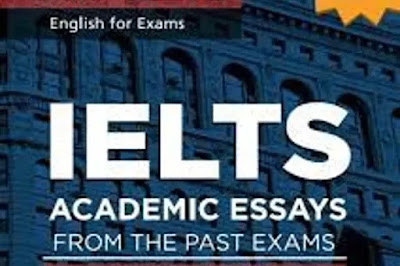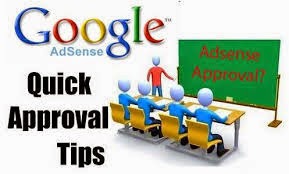How to Hide Immoral Videos from YouTube Homepage
How to Hide Immoral Videos from YouTube Homepage
YouTube is a leading video sharing network. It has a lot of educational, interesting and entertainment videos. People love to watch these interesting informative videos. But the annoying thing I notice you also have noticed that when we open YouTube homepage, it is full of immoral videos in the umbrella of trending, featured, society etc. I often think it should be blocked again. As it has videos of all types, it also has its prevention method. It is very simple just enable the rejected mode, all immoral videos will not be shown. It is advised to enable rejected mode on mobile and desktop so that you and your family remain protected.
You May Like: Best Way To Download Any Video From Any Website Without Software
You May Like: Best Way To Download Any Video From Any Website Without Software
How to Enable Rejected Mode on Desktop
It is very simple just open the YouTube site, move the cursor on the bottom of the page, sees there is Rejected Mode icon, click on it, further two options appear ON and OFF, click on ON and save it. It is done now, you will never see them again.
How to Enable Rejected Mode on Mobile
Android mobiles have already built in YouTube application. Here you can easily enable rejected mode. Visit YouTube application settings go to general tab than enable rejected mode as shown in fig.







.webp)