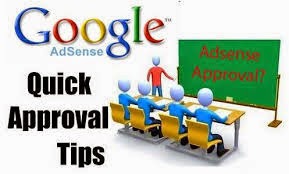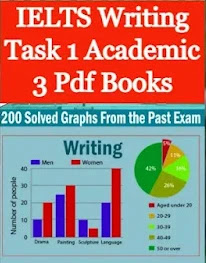WAPDA launches Mobile App to view Loadshedding Schedule and Bill Details
WAPDA launches Mobile App for its Consumers to view Loadshedding Schedule and Bill Details
The Water and Power Development Authority is a government-owned public utility maintaining power and water in Pakistan. As technology is evolving day by day, Finally WAPDA decided to use it for the Convenience of Consumers. A very useful mobile application is developed for electricity consumers to check Load-shedding Schedule and Billing Details. This app also allows its consumers to get the estimated bill through bill estimator by just entering consumed units. Currently, this application is available only on Android mobiles.
How to Know WAPDA Load Shedding Schedule
It is very simple, first type Roshan Pakistan in google play store on your Android mobiles. Install the application Roshan Pakistan and open it. There come three options first one is Load Shedding Schedule. Just enter the meter reference number, which can be seen on the bill, actual and planned load-shedding schedule in terms of hours appears instantly. You’ll also get details like your name, address, feeder, and grid as well as an hour by hour breakdown of the load-shedding schedule, There is also an option to generate a graph of the schedule.
Related Posts: NADRA Online CNIC Issuance and Renewal Service, How To File Tax Return Online In Pakistan, How to Stay Safe During Smog Season?
How to Know Billing Information
It is very simple, first type Roshan Pakistan in google play store on your Android mobiles. Install the application Roshan Pakistan and open it. There come three options second one is Billing Information. Just enter the meter reference number, which can be seen on the bill, Billing Information details including a six-month history and duplicate bill of your electricity meter can be seen there.
How to Know Bill Estimator
It is also very simple, first, type Roshan Pakistan in google play store on your Android mobiles. Install the application Roshan Pakistan and open it. There come three options third one is Bill Estimator. Just enter the meter reference number, which can be seen on the bill, Bill Estimator told you estimated bill after entering the consumed units and other simple relevant information like domestic and commercial billing, number of TV sets and one-phase and three-phase meters.
- Please keep in mind that the Roshan Pakistan app won’t work for K-Electric consumers.
- One good thing about Roshan Pakistan is that once you put in a reference number, you don’t have to enter it again and again while using other options.
Download Roshan Pakistan