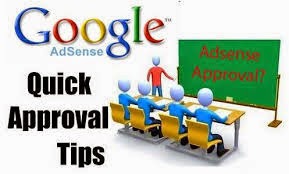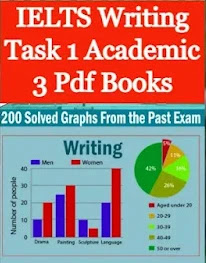How To File Tax Return Online In Pakistan
File A Tax Return Online Complete Guide
File Tax Return Background
I am a Government employee in BPS 17, my annual salary is more than the taxpayers limit 400,000/- PKR. Though my tax is taken from my salary automatically by the finance department. But still, I have not taken the National Tax Number, NTN number from FBR. The reason is the complexity of the process. In this week I came to know that now our CNIC number is regarded as NTN number, so one problem is solved second is how to file Your Wealth Statement and Income Tax Statement. To know about them I visited the local FBR office in my district, what they guide me is listed below step by step.
The other most important reason for getting NTN and becoming filler is withholding tax. Now withholding tax for nonfilers is 0.6% and for filers is 0.3%.
In past filling income tax return was not compulsory for employees. However, from the tax year 2013, every employee earning taxable income is required to submit his income tax return. If you are not submitting the returns you are making a blunder. You may have come under penal action.
In past filling income tax return was not compulsory for employees. However, from the tax year 2013, every employee earning taxable income is required to submit his income tax return. If you are not submitting the returns you are making a blunder. You may have come under penal action.
According to my conclusion now there is no need to hire the services of a lawyer or tax consultant to for getting NTN and becoming filler. Now the process of registration is online, you just need a CNIC.
Who Should Pay Tax
- A person whose annual income from all sources is more than 400,000/- PKR. He should pay the income tax.
- An employee whose annual salary is more than 400,000/- PKR. As income tax is taken from salary automatically by the finance department. They should file the tax returns.
How much I have to Pay Tax
- Tax rate is announced by The government with respect to annual Budget, these rates are announced June of every year.
- For employees to file tax returns online, you can calculate your tax rates for the year of 2015 to see under which income slab you fall in.
How To Registered Online
- To get verification code and password, visit the main page of Iris, FBR’s for taxpayer registration by clicking here .
- Now you have to go Registration for Unregistered Person, and add the required information.

- After pressing submit button you will receive separate verification codes on mobile and email address.
- After entering verification codes, you will receive a password and pin number both on mobile and email address.
- Now logged in by entering CNIC as your registration no. and add password received in mobile and email address on this link here
- It is now ready to file your wealth statement. wealth statement is person's assets and liabilities details.
- If you are an employee then you will have to fill wealth statement and income tax returns. Detailed instructions about filling them are described in this link here.
- Help about general questions regarding Registration, Income Tax Returns etc can be seen from this link. here.
Note: According to new FBR notification the last date for filing of income tax is extended till 30th November 2015.
Tutorial Guide about Wealth Statement
Tutorial guide about wealth statement has the necessary information about wealth statement in Urdu language.
Tutorial Guide about Income Tax Statement
Tutorial guide about income tax statement has the necessary information about income tax statement in the Urdu language. Income tax statement is for employees but first, they have to add wealth statement inflammation.