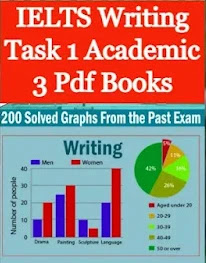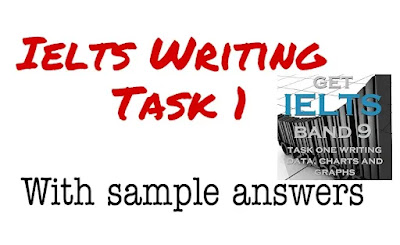Enjoy Ebooks into Audiobooks on Android
Enjoy Ebooks into Audiobooks on Android
Normally people prefer listening audio books instead of physical reading. As it has a lot of benefits like you can do other works simultaneously. Usually, people listen to audio books during cooking, driving or before sleeping etc. Mostly people use purchased the Audible subscription for listening audible books. It is not only costly but also some books are unavailable to subcontinent users due to copyright issues.
Like others, I also love to listen to books instead of boring reading, as I myself am running an educational blog about free eBooks of all major categories. I daily search hundreds of books to find the best book for my site. During the search, I found millions of free eBooks on different sites. I often find the attractive books and store them in a separate folder to read them, whenever to find the time. But most of them are still there and I could not find the time.
Related Post: free eBooks of all major categories
One day I search the internet for the text-to-speech app, I find a lot of apps; try some of them seeing their popularity and users experience. Finally, I find the app, VOICE ALOUD READER. It was a pleasant experience for me to see its unique features like
- · Supports the eBooks in PDF, EPUB, Text, DOC, DOCX etc.
- · Voice quality is better than other apps I try.
- · Free with add supported and you can enjoy without adds just by paying $3.
- · It can be listened as a spoken articles or can be recorded as Wav file.
- · One of the best features is for those who like to read books before sleeping is Sleep Timer
How to Convert Ebooks into Audiobooks
The conversion of eBooks into Audiobooks is very simple.
- First, go to Google Play and install Voice Aloud Reader.
- Download install and sign the app. Next, browse the eBook file you want to listen from open file option.
- After few seconds of processing the text, it will start speaking it.
- Now, you can either listen to it from there or record the sound if you want to play it on your iPod, etc. So tap on the three vertical dots and select record sound file. Then choose the desired format – WAV or OGG supported formats.
Conclusion:
It is a very good app for listening every sort of eBook, but it is a fact that it cannot be like the voice quality of a professional purchased Audible subscription. But with the passage of time, you ears will get used to the voice. And if the books are interesting, it doesn’t matter a lot.