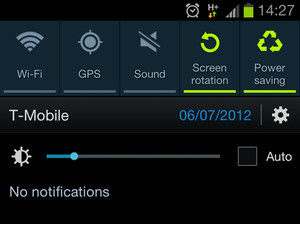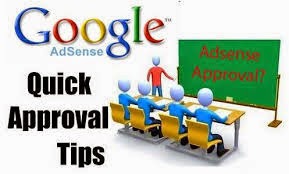Tips to Make iPhone Battery Last Longer
The best feature of iPhone, iPod and android mobiles is applications,
you can easily install and uninstall desired applications including books,
sports, games, entertainment etc from google play store. Beside this the most popular
applications are social sites like Facebook, Twitter etc. The beauty is these
applications load easily and you can enjoy at less internet speed.
The real frustrating issue with iPhone, iPod and android mobiles
users is battery. Sometimes battery battery goes down within matter of hours.
The question mostly asked is who can iPhone battery last longer, even some ask
that should I stop using my iPhone to save its battery? No you don’t need to do
this and we have some tips for you to make iPhone, iPod or iPad battery last
longer. It’s not necessary that you follow all the tips instead you can use
only those which suit you most.
Close Unnecessary Applications
People open the
applications and don’t care about closing them. They kept running and consumes
battery. It is advised to close all apps that you are not using.
To close the
unnecessary applications push home button twice and it will display all your running/opened
applications.
From these applications
you can close the desired one by sliding from left to right or right to left, it
will disappear.
Screen Brightness Should Be Adjusted
If screen brightness is adjusted high it will consumes more
battery. It should be adjusted at lower level. I adjust it at last lower level.
People don’t know about this important step, jut go to mobile settings and adjusted
it at lower level.
Turn Off Screen Instantly After Use
Screen should be turned off after use, as it saves a lot of your battery. Turning off screen is really
simple just press the sleep/wake button which is on the upper side of iPhone
and on side in most of android sets. It will turn off you screen.
Wifi, Bluetooth And GPS Should Be Off
The most
common mistake done by mobile WiFi users is they
kept WiFi on, even when they are not using internet. WiFi constantly drains
your battery it should be off
when you are not using it, same is the case with Bluetooth and GPS. After using
GPS and transferring data from Bluetooth battery it should be turned off to save the battery.
Battery Charge Time And Period
The
common practice for charging battery is to charge after consuming it fully and charge it upto 100%. It not only affects
the battery timing but also damage the battery. For
better performance of battery charge it when it is 30 to 40 percent remaining
and charge it upto 80 to 90 percent.
Keep Vibration Off
We should put our set on vibration, when necessary and should be
kept off, when it isn’t required. To keep mobile battery longer it is advised
to keep vibration off.
3G/4G Services Should Be Off After Use
3G/4G services are required for internet use especially for
video calls. To run battery for longer time, 3G/4G services
should be off after use.
I am waiting for viewers valuable response in the form of comments.